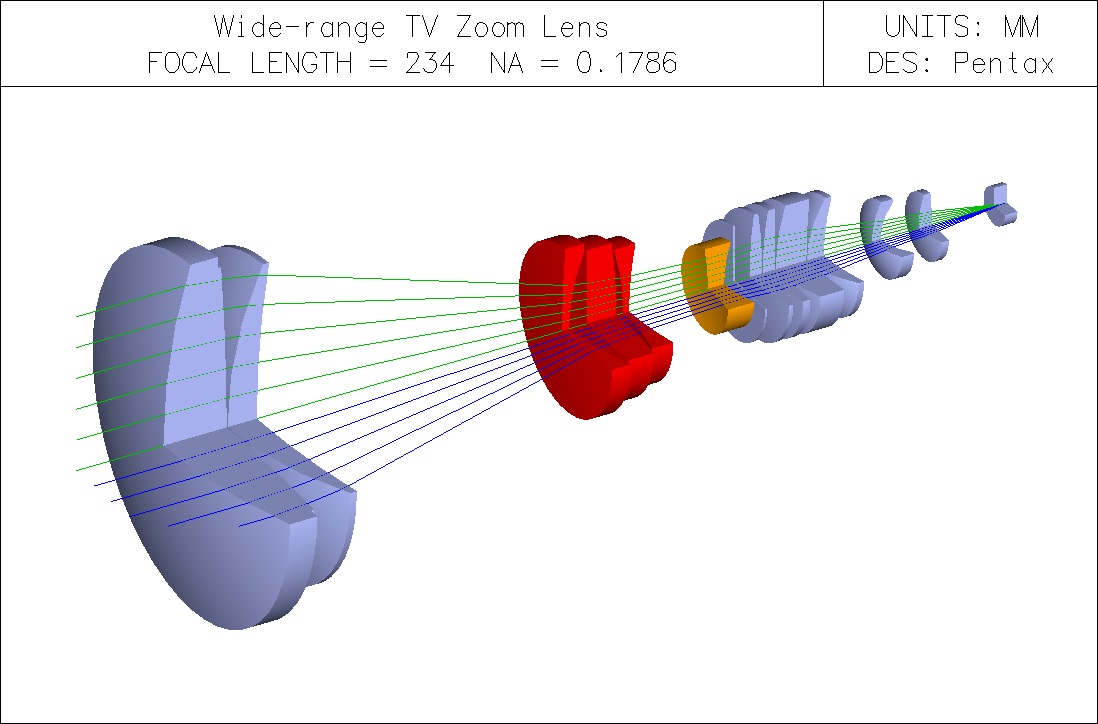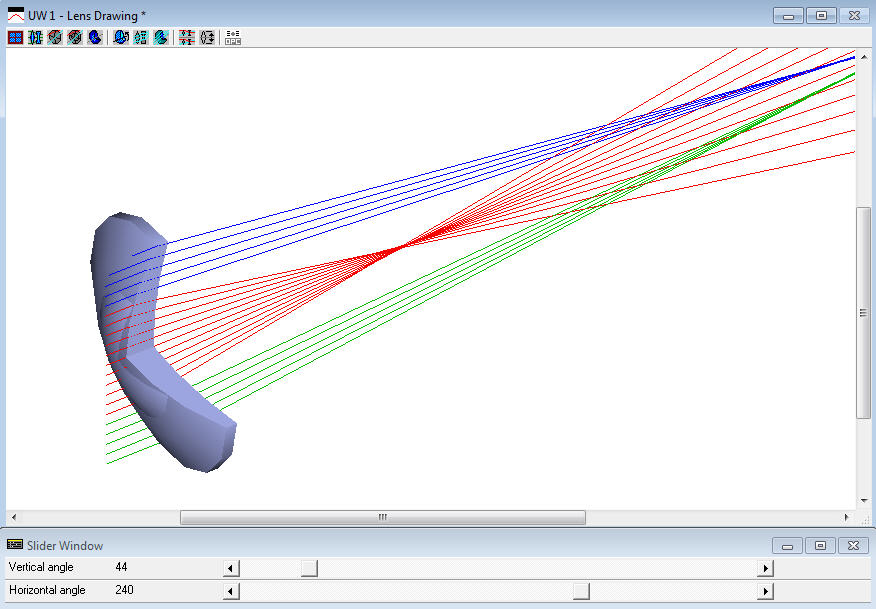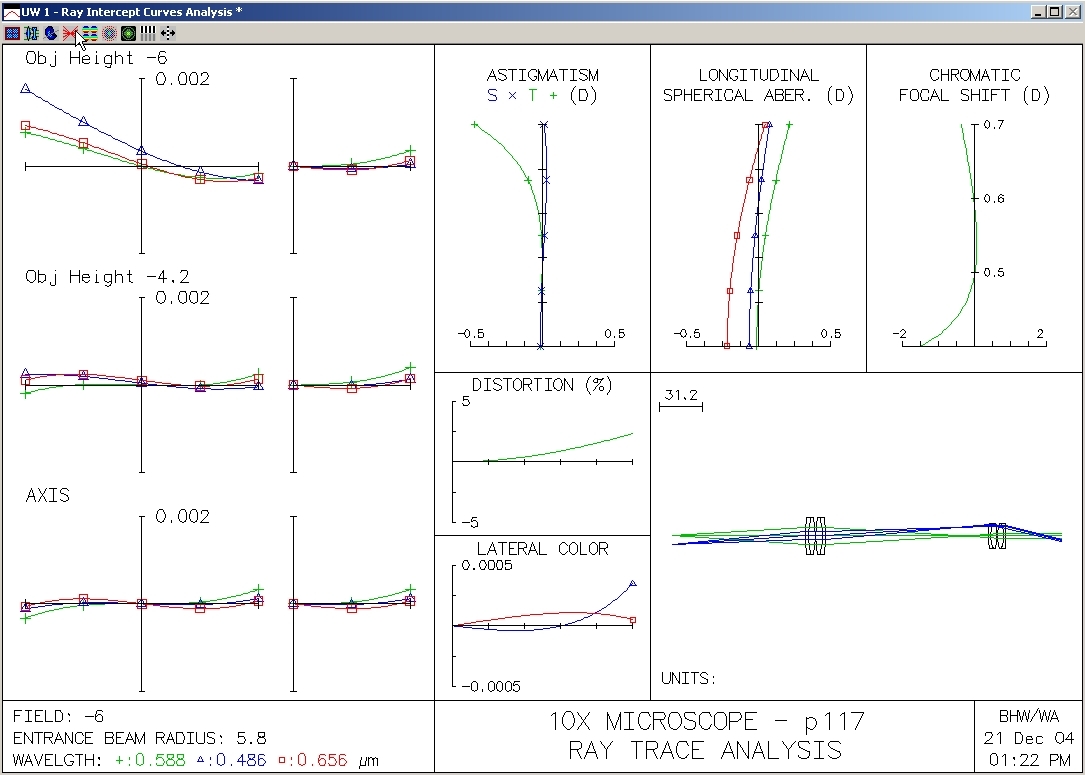- Illumination Analysis & Optical Design Software
- TracePro – Illumination & Optical/Opto-Mechanical Design Software
Features | Applications | RayViz for SolidWorks - OSLO – Optical Design Software
Feature Highlights - VirtualLab - Ray, Wave & Electromagnetic Optic Design Software
Software | Solutions | Services - Lighting Design Software & Services

OSLO® Leading Lens Design Software
Feature Highlights | Compare Editions | Optical System Setup | OSLO Optimization | Source & Illumination Analysis | Import/Export | Catalogs and Libraries | Advances Features | Zooms | Tolerancing | Standard Analysis
OSLO FEATURE HIGHLIGHTS
What are OSLO's features?
OSLO is a large program, with thousands of internal commands and functions. Moreover, the executable module of OSLO is routinely modified and recompiled by users. As a result, it is not possible to give a complete list of specifications for what the program can do. The links in the list below provide a survey of the features in OSLO, but OSLO has many more capabilities. If you have a question about a specific capability, explore our web site or contact Lambda Research directly. View the OSLO brochure in pdf format.
OSLO's major features include
- Lens and Material Databases
- Special Surface Data
- Zoom and Multiconfiguration Systems
- Arrays and Non-Sequential Groups
- Special Apertures
- Tolerance and Element Data
- Polarization and Thin Film Coatings
- Ray tracing
- Diffraction and Partial Coherence
- Optimization Methods
- Tolerance Analysis
- Lasers, Fibers, and Gaussian Beams
- Illumination Analysis
- Perfect Lenses and Eikonals
How does OSLO compare to other software?
Although many optical design programs appear to be similar, there are big differences in their capabilities and design approaches. OSLO is a mainstream optical design program that has consistently shared top honors in optical design "contests." Although OSLO has a heritage that traces back to the early 1960's, in its current implementation it is an object-oriented windows program, with a unique built-in application manager/compiler that provides extremely high performance on desktop computers.
What are OSLO's strong points?
Designer-Oriented Design. OSLO stresses interactive optical design, in which the computer provides easily understood feedback to the designer. This allows the designer to make critical trade-off decisions that produce superior solutions. OSLO is unique in its use of interactive design controls that make the user interface intuitive to use.
Power and Accuracy. OSLO uses advanced optical design technologies, including a selection of optimization and tolerancing methods, high-performance non-sequential ray tracing, and stochastic source modeling and analysis. OSLO was the first program used for serious optical design on desktop computers, and it has been developed far more extensively than other software.
Flexibility. A prime reason that OSLO has become the tool of choice for leading designers around the world is that it is easy to customize and adapt the program to specific needs. The reason for this is that OSLO uses advanced software technologies to bring the power of Windows into the realm of technical computing. In fact, the CCL language supplied with OSLO compares to Sun's Java or Microsoft's Visual Basic for Applications rather than to the simple macro languages supplied with other optical design software.
COMPARE EDITIONS
(Back to Top)Three editions of OSLO are available to most cost effectively accommodate design needs. Please contact an applications engineer for assistance in selecting an edition of OSLO that best meets your specific requirements. The table below has an overview of the features available in each edition of OSLO.
OSLO EDITIONS FEATURE SUMMARY |
|||
Light |
Standard |
Premium |
|
General Surface Properties |
|||
| 3D optics (tilts & bends using local or global coordinates on all surfaces) | Yes | Yes | Yes |
| Unlimited number of surface, variables & optimization targets | Yes | Yes | Yes |
| Test plate libraries | Yes | Yes | Yes |
| Test plate analysis and ranking | Yes | Yes | |
| Non-sequential groups, regular and tabular arrays | Yes | ||
Surface Types |
|||
| Spheres, aspheres, conics, polynomial aspheres | Yes | Yes | Yes |
| Cylindrical, toroidal, splines, axicons, Zernikes | Yes | Yes | Yes |
| Fresnels, ISO 10110 asphere, cones | Yes | Yes | Yes |
| Hologram, gratings, binaries | Yes | Yes | Yes |
| Axial, radial GRIN or Wood, Selfoc or Gradium lens | Yes | Yes | Yes |
| User defined gradient, sag, eikonal or diffractive surface | Yes | ||
Source Types |
|||
| Astigmatic source, telecentric source, Arc, LED & Lambertian | Yes | Yes | Yes |
| Independent X and Y Gaussian distributions and Radiant Imaging data | Yes | Yes | Yes |
| Extended source shapes: cross, bar, filament, grid, slit, & user defined | Yes | Yes | Yes |
| Polarized source | Yes | ||
Multiconfiguration Systems |
|||
| Zoom lens design, thermal configurations, athermal design | Yes | Yes | |
| Systems containing beamsplitters and multiple beam paths | Yes | Yes | |
| Zoom lens optical properties analysis and comparative configuration plots | Yes | Yes | |
Multiconfiguration Variables |
|||
| Curvatures, thicknesses, refractive indices & apertures, skip surfaces | Yes | Yes | |
| Aspheric & special data coefficients (tilts, decenters, GRINS & diffractive) | Yes | Yes | |
| Wavelengths, ray aiming mode, reference surfaces (stop, image, …etc.) | Yes | Yes | |
| Aperture (NA, EPD, …etc.) and field of view | Yes | Yes | |
Starting design libraries |
|||
| OSLO demos & examples (40 lenses), vendor lens catalogs (192+ lenses) | Yes | Yes | Yes |
| Arthux Cox, Ellis Betensky, and Warren Smith libraries (705 lenses) | Yes | Yes | |
| Non-sequential & special examples (37 lenses) | Yes | ||
Fiber coupling efficiency |
|||
| Single-mode coupling with stepped-index or Gaussian-mode fibers | Yes | Yes | Yes |
| Efficiency vs. tilt or displacement | Yes | Yes | Yes |
| User-defined fiber mode | Yes | ||
Light |
Standard |
Premium |
|
Optimization |
|||
| Autofocus for minimum paraxial focus, RMS spot size or RMS OPD | Yes | Yes | Yes |
| Damped least squares with automatic error function or user calculated operands | Yes | Yes | Yes |
| Damped least squares with pre-defined system and ray operands incl. spot size, wavefront, field sags, aberrations (3rd, 5th & chromatic), D-d, …etc. | Yes | Yes | |
| Zernike, MTF, polarization and multi-layer coating property operands | Yes | ||
| Powell's method, simplex method and global optimization engines | Yes | ||
| Global Explorer and Adaptive Simulated Annealing | Yes | ||
| Conformal optics (Wassermann-Wolf) solve | Yes | ||
Tolerancing |
|||
| Surface tolerancing on curvature, conic constant, thickness, axial shift refractive index, X & Y tilt and decenter (all with ISO 10110 defaults) |
Yes | Yes | Yes |
| Component tolerances on X & Y decenter, tilt and center of curvature tilt | Yes | Yes | Yes |
| Group tolerances on axial shift, decenter, tilt and tilt about arbitrary point | Yes | ||
| User defined tolerancing error function with direct or inverse sensitivity and RSS, uniform or Gaussian statistics |
Yes | Yes | Yes |
| Change table tolerancing using transverse spherical / axial & field D-d / meridional & central coma / axial & field sags and RMS OPD / best focus, back focus or focal length / direct or equal RSS contribution / distortion, transverse distortion & lateral shear / magnification |
Yes | Yes | |
| MTF/Wavefront tolerancing using Hopkins-Tiziani method with direct or inverse sensitivity / perturbation coefficients or direct output / statistical performance estimates | Yes | ||
| Monte Carlo Tolerancing with a user defined error function | Yes | ||
| Tolerance grades (A, B, C, D) & grade table | Yes | ||
Tools |
|||
| Narcissus or ghost effects, export DXF, IGES and 10110 ISO drawings | Yes | Yes | Yes |
| SCL - simple command language for automating specialized tasks | Yes | Yes | Yes |
| CCL - compiled command language (C language syntax w/ support library) | Yes | Yes | Yes |
Analysis |
|||
| Spot diagrams: 7 different mono and polychromatic analyses w/ options | Yes | Yes | Yes |
| Aberration analyses: 3rd, 5th in any color / OSC calculation / 7th order spherical | Yes | Yes | Yes |
| Wavefront analysis with exact Strehl ratio (w/ apodization) / Zernike analysis / pupil map or perspective plot / RMS & peak-valley statistics | Yes | Yes | Yes |
| Point or line spread function: meridional or sagittal scan / amplitude, phase & intensity output / FFT & direct integration methods / perspective plots | Yes | Yes | Yes |
| Geometrical and diffraction based energy distribution with encircled & ensquared energy, 1/e2 & FWHM cutoff points and knife-edge scans | Yes | Yes | Yes |
| MTF(Modulation Transfer Function) - through-frequency or through-focus | Yes | Yes | Yes |
| MTF using FFT or convolution calculation / square wave input / vs. field angle | Yes | Yes | |
| Gaussian beam interactive analysis: spot size, waist size & distance, wavefront radius, far-field divergence, Rayleigh range, deviation from diffraction limit (M2 factor) & plot beam spot size | Yes | Yes | Yes |
| Gaussian beam astigmatic trace: independent YZ and XZ analyses | Yes | Yes | Yes |
| Fiber coupling efficiency using overlap integral & Gaussian apodization | Yes | Yes | Yes |
| Point or line spread function using choice of Kirchhoff or Rayleigh-Sommerfeld integral / vector diffraction / DOE efficiency | Yes | ||
| Polarization and multilayer coating analysis | Yes | ||
OSLO OPTICAL SYSTEM SETUP
(Back to Top)OSLO allows you great flexibility in setting up an optical system for optimization, analysis, or tolerancing.
- Environmental temperature, pressure
- Variety of solves and pickups for curvature and thickness specifications
- Aperture Specification:
- Variety of solves and pickups
- Optional aperture checking
- Variety of aperture shapes. Complex apertures can be built from combinations of transmitting/obstructing ellipses/triangles/quadrangles. Limit of 2 special apertures per surface in Standard Edition.
- Complete glass specification:
- Variety of glass models, parameters (dn/dT, expansion coefficients, transmittance…) now searchable
- Select from manufacturers' glass catalogs, or define your own glasses
- Glass catalogs from:
- Shott
- Ohara
- Hoya
- Corning
- Sumita
- Miscellaneous (IR, UV, quartz…)
- Gaussian apodization (circular or elliptical)
- Ray Aiming Modes:
- Lagrangian (direct)
- Hamiltonian (iterated)
- Paraxial constants and ray trace (YZ and XZ)
- Advanced aberrations analysis (text and graphic)
- Ray tracing:
- Wide angle ray trace mode
- Extended aperture ray trace mode
- Polarization ray trace
- DOE efficiency (scalar model)
- DOE surface phase and grating spacing
- DOE zone radii
- Focal/afocal analysis
- Lens drawings:
- 2D Plan view (x, y, or z direction)
- 3D Shaded Model (rotating), Wire frame 3D, Solid model 3D
- Array drawings
- ISO 10110 element drawings
- Rich Surface and Ray Fans drawing options
- Field point set:
- Unlimited field points
- Object coordinates (y, x, z)
- Reference surface coordinates (y, x)
- Fractional vignetting (min and max in y, x)
- Field point weight
- Surface Coordinates
- 3D tilts/decenters on all surfaces
- Tilt and bend surfaces
- Return coordinates to previous surface
- Global or local coordinate surface specification
OSLO OPTIMIZATION
(Back to Top)OSLO provides the most flexible and powerful optimization tools available, including built-in merit function generators and a choice of DLS or Lagrange-multiplier boundary constraints. OSLO Standard provides optimization of basic zoom systems. OSLO Premium has general multiconfiguration optimization for many types of complex systems.
Methods
- Damped least squares
- Adaptive or user defined damping
- Derivative increment
- Upper, lower limit and scaling of damping
- Powell's method
- Simplex method
- Global explorer
- Adaptive simulated annealing
- Auto save the current best ASA solution
- Evaluate the progress of ASA optimization while ASA performs background search
- ASA cooling rate and termination level
In addition to those advanced optimization tools, OSLO's interactive design allows you to easily link any one or more system parameters (thickness, curvature, index, tilt…) to one or more analysis tools (spot diagram plot, wavefront plot, reports graphics…) through a slider. An autofocus function is available to choose an image location to minimize spot size.
Variables
There are no explicit limits on the number of variables you can define. All variables can have minimum and maximum boundary values, with independent weighting and choice of derivative increments. Available variable types include:
- Radii
- Thicknesses
- Apertures
- Glasses
- Tilts
- Decenters
- Special data coefficients (aspherics, gradient indices…)
Merit Function
Each operand is defined as a weighted combination of 2 components (A > B, A + B, A*B….). Operands can be given a name, and have a show/hide output switch for display. Complicated operands can be built-up in stages, since a component can be a previously-defined operand. Operands can be assigned either constraint (Lagrange multiplier) or mimimize mode.
Component types
- Paraxial ray data
- Lens data (radii, thicknesses, etc.)
- Aberrations (chromatic, third, fifth order)
- Exact ray coordinates, angles, path length
- Reference ray derivatives, field sags
- Ray displacements, OPD, D-d
- Previous operand in list
- Average or RMS value of component group
- Spot size
- Wavefront
- Zernike Wavefront Coefficients
- MTF
- Polarization Operands
- Multi-layer thickness, refractive index, and extinction coefficients
- Compiled, full-precision user-defined operands using a CCL routine or a DLL
- AUTOMATIC MERIT FUNCTION GENERATOR
The OSLO error function automatically generates a real-ray based error function that minimizes RMS spot size or RMS wavefront. It lets you define and weight field and pupil points or generate them automatically. It also gives you choices on monochromatic/polychromatic and single/multiconfiguration optimization.
- Field points by quadrature or user defined
- Rays by quadrature or square grid pattern
- Quadrature for both symmetric and asymmetric systems
- Check Edge thickness option
- Exact-ray distortion
- Chromatic operands by ray trace or D-d
- Append to/Replace existing error function
The GENII error function is based on a more optical approach to optimization. It is based on fewer rays and utilizes the maximum information from each ray traced.
OSLO SOURCE AND ILLUMINATION ANALYSIS
(Back to Top)Point Sources
- Astigmatic source
- Telecentric source
- Polarized source
- Independent X and Y Gaussian pupil distributions
Sources for Image Analysis
All source models are provided with source code: you are welcome to modify them and model your own source. They also include a source files browser to easily access source information.
- Advanced Source Generator (Lambertian, Arc or LED).
- Extended Source allows you to view the image as a pixilated extended object.
- Support for Radiant Imaging data files
Vignetting Analysis
- Vignetting analysis and automatic setting of apertures. Computes the vignetting factors for each defined field point, in each configuration, and with the option to copy the results to the field point vignetting definition and adjust the default fan drawing options accordingly.
- Beam footprint showing rays on a specified surface, and which rays will be obstructed by higher-numbered surfaces.
OSLO IMPORT/EXPORT
(Back to Top)Export
CAD Programs
All OSLO programs include the ability to export your systems to CAD programs, in both DXF and IGES formats and new in OSLO 6.6 the STEP format.
Standard Windows Support
OSLO supports clipboard copying of graphics and text windows content, as well as the generation of Windows metafiles and HPGL plotter files.
Import
Glass and Lens manufacturers
OSLO supports the catalogs released by several glass and lens manufacturers:
- Glass catalogs:
- Schott
- Ohara
- Hoya
- Sumita
- Chengdu
- Hikari
- Pilkington
- Vitron
- Corning
- Lens catalogs:
- Edmund Scientific
- JML
- Melles griot
- Newport
- Optosigma
- Spindler&Hoyer
- Gradient Index Lenses catalogs:
- LightPath
- US Precision Lens
- Gradlens
- GelTech
Interferogram files
Append data files from commercial interferometers to any surface for advanced simulation and tolerancing.
Other Optical Design Software
OSLO imports files from the following programs:
- CodeV
- GENII
- Sigma
- Zemax
OSLO CATALOGS AND LIBRARIES
(Back to Top)Glass Catalogs
- Shott
- Ohara
- Hikari
- Chengdu (CDGM)
- Hoya
- Corning
- Sumita
- Vitron
- Miscellaneous (IR, UV, quartz…)
Catalog Lens Database
You can search the lenses by aperture diameter, EFL, or part name and directly insert them in your current system. Available catalogs:
- Combined database (> 3000 lenses)
- Edmund Scientific
- JML Optics
- Melles Griot
- Newport/Klinger
- OptoSigma
- Spindler & Hoyer
- U.S. Precision Lens
Using the database interface, you can:
- Autodraw to scale
- Sort by EFL, diameter, part number
- Sort as singlets, doublets, others
- Merge as elements or surface sequences
System Libraries
OSLO Standard and Premium include a library of more than 800 lens prescriptions, including:
- OSLO demos and examples (40 systems)
- Non-sequential, special examples (37 systems)
- Vendor lenses (192 systems)
- Optics Toolbox (101 systems)
- Arthur Cox library (330 systems)
- Smith/Genesee library (339 systems)
- Ellis Betensky zoom library (44 systems)
Browse all the systems in the library, sort on the category, EFL, number of elements, total length, and view its drawing and spot diagram.
OSLO ADVANCED FEATURES
(Back to Top)The following table shows some advanced features in OSLO. Because of the large number of commands and the unique operation of OSLO, it is not possible to completely describe the program in tabular form. If you have questions about a specific capability, please contact us.
Ghost Images
Plotting and Sorting of Results.
Narcissus Analysis
Polarization Raytrace
- Adjustable degree of polarization
- Set polarization ellipse, angle, handedness
- Uniform or dipole models for initial ray intensity
- Thin Film Coatings:
- Multi-layer dielectric and metallic coatings
- Evaluate transmittance, reflectance, phase, and polarization at any coated surface
- Variable layer thickness coatings (3 models)
- Transmittance and reflectance vs. angle or wavelength
- Evaluate overall system transmittance
- Quarter-wave plates
- Half-wave plates
- Linear Polarizers
- Circular Polarizers
- Arbitrary ideal polarizing elements
- Birefringent Raytrace
Non-sequential Raytrace
- Arbitrary non-sequential groups
- Multiple non-sequential groups within a system
- Arrays of non-sequential groups
- Independently specify reference and ordinary ray action
- Specify ray action based on direction
- Ray action based on number of times a ray strikes a surface
Gaussian Beam Analysis
- Spreadsheet input with recalculation of spot size, waist size & distance, wavefront radius, far-field divergence, Rayleigh range
- Times diffraction limit (M2) output
- Output for all surfaces
- Independent YZ and XZ analysis
- Astigmatic (diode) sources
- Plot beam spot size
- Forward and backward beam calculation (ABCD law)
- Astigmatic trace (general astigmatism)
Partial Coherence Analysis
- Circular, annular Gaussian, apodized source
- 1-dimensional object, adjustable duty ratio
- Amplitude, phase of object adjustable
- Monochromatic or polychromatic
Fiber Coupling
- Efficiency calculations
- Single-mode or multi-mode fibers
- Overlap integral method
- Efficiency vs. tilt or displacement
- User-defined fiber mode
OSLO ZOOMS
(Back to Top)OSLO uses the term Zoom lens to refer to a system in which the thicknesses (spacings) between elements or element groups can have multiple values to achieve variable magnification. OSLO Standard contains routines needed for optimization of zoom lenses. OSLO Premium contains, in addition, routines for optimizing systems where practically any type of data can assume multiple values. Such systems are called multiconfiguration systems. Each configuration can be assigned a relative weight, activated/deactivated , be assigned different system data (evaluation mode, field points, ray set...). OSLO Premium also includes skip surfaces for systems containing beam splitters and multiple beam paths.
Several features have been added to Rev. 6 to improve the power and usability of OSLO for zoom and multiconfiguration design:
- Define image NA or image height as constants through configurations and let OSLO adjust object space setup
- Configuration browsing toolbar, with graphic windows update switching
- Zoom report graphics
- Improved vignetting calculations and adjustments
- New paraxial parameters, system data and aberration display by groups
- Ellis Betensky zoom library
Multiconfiguration Variables
- Curvatures
- Thicknesses
- Refractive indices
- Aspheric and special data coefficients (tilts, decenters, GRINS, diffractive surfaces, etc.)
- Apertures
- Wavelengths
- Ray aiming mode
- Reference surfaces (stop, image, etc.)
- Aperture and field of view
- Skip surfaces in different configurations
OSLO TOLERANCING
(Back to Top)To evaluate how system performance will be affected by manufacturing tolerances, and help you to find the best balance between cost and performance, OSLO includes state of the art tolerancing tools:
Surface Tolerances describe the quality of each surface:
- Radius of curvature
- Conic Constant
- Surface form error
- Irregularity surface form
- Thickness
- Axial Surface Shift
- Refractive index
- X, Y and Z surface tilt
- X and Y surface decenter
- Default tolerances according to ISO 10110
Component Tolerances describe the positioning of surfaces relative to one another:
- X and Y decentration
- X and Y tilt about free aperture
- X and Y tilt about center of curvature
Group Tolerances allow you to set up subsystems or elements of your overall design:
- User defined groups
- Group axial shift
- Group decenter
- Group tilt (x, y and z) about an arbitrary point
User-defined tolerancing
Allows you to specify an error function to characterize system performance. This method provides the greatest flexibility for tolerancing, but has the slowest performance. Since this method is based on an error function, you can select which terms to display, so that only relevant data is shown.
Change table tolerancing
This tool tells you how specific performance aspects of your system (see list below) will be affected by tolerances. It has the advantage of not requiring an error function to be defined.
MTF/Wavefront tolerancing
This method uses the Hopkins-Tiziani algorithm, which allows you to tolerance a system based on an MTF or RMS wavefront evaluation. Although defining an error function and using User-defined tolerancing can also achieve this, MTF/Wavefront tolerancing may be as much as 100 times faster.
Features include:
- Direct or inverse sensitivity
- Perturbation coefficients or direct output
- Tolerancing over all field points
- Tolerancing over all configurations
- Compensators over all configurations
- Simultaneous T&S tolerancing
- Statistical performance estimate
Monte Carlo Tolerancing
It is the closest thing to real world simulation. A number of systems are statistically generated and evaluated, giving you an accurate idea of what your rate of success is going to be.
- User defined error function
- Statistics available for individual operands
- Specify number of systems to evaluate
- Select default, end-point, RSS, or Gaussian distributions
- Save generated systems
Compact Custom Output
OSLO includes features that simplify the interpretation of tolerance data:
A grade table (A, B, C, D), establishes ranges for which a tolerance is considered Very Tight (A), Tight (B), Standard (C), or Loose (D).
A display threshold can be used to suppress unimportant output.
Sorting routines allow you to find out at a glance which tolerances are critical.
Tolerancing Analysis and Design
OSLO allows you to chose from different tolerancing methods. Each method can be used for either analysis ("sensitivity") or design ("inverse sensitivity"), with the exception of Monte-Carlo (sensitivity only):
- Best focus, back focus, focal length
- Magnification
- Transverse spherical
- Distortion, transverse distortion, shear
- Axial and field D-d
- Meridional and central coma
- Axial and field sags
- Axial and field RMS OPD
- Direct or equal RSS contribution
OSLO STANDARD ANALYSIS
(Back to Top)All graphic windows are resizable, zoomable and updatable. A recall parameters dialog box (to set field point(s), wavelength, scales...) and direct on-line help are easily accessible. Several graphical analysis routines formerly in the built-in library have now been supplied in CCL, making it easy to customize output for special requirements.
Standard Report Graphics
- Ray analysis
- Spot diagram analysis
- Wavefront analysis with color scaling
- Point spread function
- Through-frequency transfer function
- Through-focus transfer function
Spot Diagrams
- User-selected grid size (unlimited)
- Recipolar Spot Diagram
- Independent YZ, XZ Gaussian apodization
- Image centroid or chief ray reference point
- Find best focus for spot size or wavefront
- *Equal image space ray increments
Wavefront Analysis
- User-selected grid size (unlimited)
- Wavefront statistics (peak-valley, RMS)
- Pupil map or perspective plot of wavefront
- Interferogram plot
- Exact Strehl ratio including apodization
- Zernike analysis of wavefront (36 terms)
Point or Line Spread Function
- Single point calculation of PSF
- Meridional or sagittal scan of PSF/LSF
- Perspective plot of PSF
- Amplitude, phase, intensity output
- FFT or direct integration
- Choice of Kirchhoff or Rayleigh-Sommerfeld integral
- Vector diffraction calculation
- DOE efficiency used in calculations
- Contour plot of PSF in XY, YZ, or XZ plane
Energy Distribution
- Geometrical encircled/ensquared energy
- Diffraction encircled/ensquared energy
- 1/e2 values for X and Y directions
- FWHM values for X and Y directions
- Geometrical knife-edge scan
- Diffraction knife-edge scan
Modulation Transfer Function (MTF)
- Through-frequency or through-focus
- DOE efficiency used in calculations
- Choice of FFT or convolution calculation
- MTF for square wave input
- MTF vs. object height